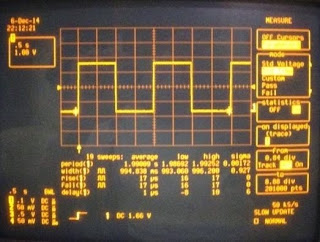ちょっと気になるニュースがあります。
アニメの20周年とかで
"ロンギヌスの槍を月に刺すプロジェクト"
がクラウドファンディングで資金調達しています。
民間企業が月にモニュメントを送ると言う夢のある話ですので、内容が違っていれば私も大賛成です。
しかし、月に突き刺す物がちょっと誤解を招きやすいものらしく、反対意見も出始めています。
さて私が気にしているのは、このプロジェクトにチームHAKUTOが加わっている事です。
HAKUTOは、民間で月面探査を目指しているチームで、Maker Faireでも毎年月面ローバーを展示しています。私もこの民間月面探査を期待している一人です。
今回このプロジェクトに協力する事により、HAKUTO自身が批判される可能性を心配しています。
I worry about the following news.
It is the project that a private enterprise sends an object to the surface of the moon.
However, the object seems to have possibilities to cause religious misunderstanding.
I worry about team HAKUTO participating in the project.
Team HAKUTO aims at the lunar exploration as a private enterprise.
Team HAKUTO displayed lunar Rover in Maker Faire Tokyo 2013,2014.
I support team HAKUTO.
I worry about the possibility that team HAKUTO is criticized.
HAKUTOの月面ローバー The lunar rover by HAKUTO.
| Evernote はあなたがすべてを記憶し、手間をかけずに整理できるようにお手伝いします。Evernote をダウンロードする |